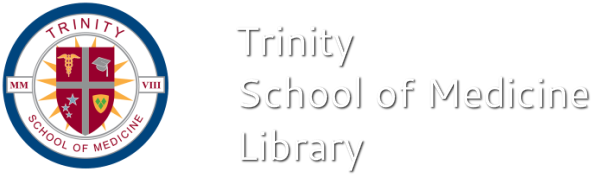Help |
|
Online Catalog Help:
GUIDELINES FOR THE USE OF THE TSOM LIBRARY ONLINE CATALOG
The TSOM Library Online Catalog is powered by LibraryWorld, a cloud-based Library Management System, which offers three (3) interfaces for searching:
1. Standard
2. Advanced
3. Simple
It also provides a Clipboard function.
Standard Search - This allows patrons to search a number of fields such as:
Records may be sorted by Title, Author and Call no.
Advanced Search
This type of search allows Boolean searches between multiple index fields and includes the Boolean operators of AND ("with all the words"), OR ("with at least one of these words") and NOT ("without the words").
To complete an advanced search, select the words Advanced Search. The Advanced Search page will appear. Enter one or more search terms in the appropriate search fields listed.
For example: An All Words search of the term physical examination with the Boolean operator AND will retrieve at least 5 records.
A Title search of the term physical examination with the Boolean operator AND will retrieve at least 1 record.
Simple Search
This search utilizes search icons for All Words, Titles, Author, and Subject searches. Simply enter your search term and press an icon.
For example: An All Words search of the term genetics retrieves at least 13 items.
A Titles search of the term genetics retrieves at least 3 items.
An Author search of the term genetics currently retrieves no items.
A Subject search of the term genetics retrieves at least 10 items.
Clipboard
Searching a library catalog can be a time consuming task without this function, as it is often necessary to record bibliographic information regarding the items retrieved before moving to the library bookshelves. Using LibraryWorld, you can quickly copy a record to a temporary location called the Clipboard. Each record found (in Item view) has an "Add to Clipboard" function at the far right of the record. Click this link on each record you would like to add to your Clipboard. At the end of your search, click on the word Clipboard at the top right of the page and you will e able to print out a listing of your titles to carry to the library bookshelves.
GUIDELINES FOR THE USE OF THE TSOM LIBRARY ONLINE CATALOG
The TSOM Library Online Catalog is powered by LibraryWorld, a cloud-based Library Management System, which offers three (3) interfaces for searching:
1. Standard
2. Advanced
3. Simple
It also provides a Clipboard function.
Standard Search - This allows patrons to search a number of fields such as:
- All Words e.g. An All Words search sorted by Title using the search term clinical anatomy, will
- Title e.g. A Title search sorted by Author using the search term cell and molecular
- Author e.g. An Author search sorted by Call no. using the search term Trevor, AnthonyOR
- Subject e.g. A Subject search sorted by Title using the search term epidemiology will retrieve
Records may be sorted by Title, Author and Call no.
Advanced Search
This type of search allows Boolean searches between multiple index fields and includes the Boolean operators of AND ("with all the words"), OR ("with at least one of these words") and NOT ("without the words").
To complete an advanced search, select the words Advanced Search. The Advanced Search page will appear. Enter one or more search terms in the appropriate search fields listed.
For example: An All Words search of the term physical examination with the Boolean operator AND will retrieve at least 5 records.
A Title search of the term physical examination with the Boolean operator AND will retrieve at least 1 record.
Simple Search
This search utilizes search icons for All Words, Titles, Author, and Subject searches. Simply enter your search term and press an icon.
For example: An All Words search of the term genetics retrieves at least 13 items.
A Titles search of the term genetics retrieves at least 3 items.
An Author search of the term genetics currently retrieves no items.
A Subject search of the term genetics retrieves at least 10 items.
Clipboard
Searching a library catalog can be a time consuming task without this function, as it is often necessary to record bibliographic information regarding the items retrieved before moving to the library bookshelves. Using LibraryWorld, you can quickly copy a record to a temporary location called the Clipboard. Each record found (in Item view) has an "Add to Clipboard" function at the far right of the record. Click this link on each record you would like to add to your Clipboard. At the end of your search, click on the word Clipboard at the top right of the page and you will e able to print out a listing of your titles to carry to the library bookshelves.